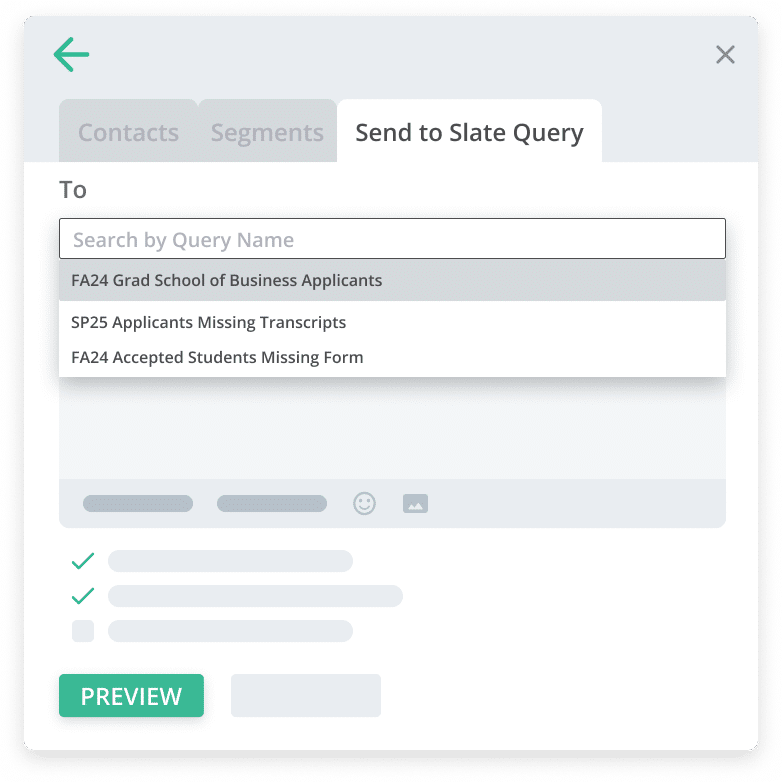Mongoose Updates: Feature Releases & News
Stay up to date on all Mongoose feature releases, updates, integrations, and continuous innovations.

Subscribe to Mongoose Updates
Clear Visibility Into Credit Balance Status
January 2026
Mongoose’s Negative Balance Notifications now provide clear, automatic notifications when your team’s credit balance goes negative—so Admins always know the current status without having to manually check the Credit Usage page.
What’s New:
- Automatic Admin Notifications: All Admins are notified as soon as the team’s credit balance reaches a negative status
- Persistent In-App Visibility: A clear, ongoing alert appears directly on the dashboard for continuous awareness.
- Real-Time Email Notifications: Admins receive an email the moment the balance goes negative.
- Clear Next Steps: A built-in call-to-action makes it easy to add credits quickly.
The Result: Greater transparency into credit usage status, faster awareness across Admins, and fewer surprises—without the need to actively monitor the Credit Usage page.
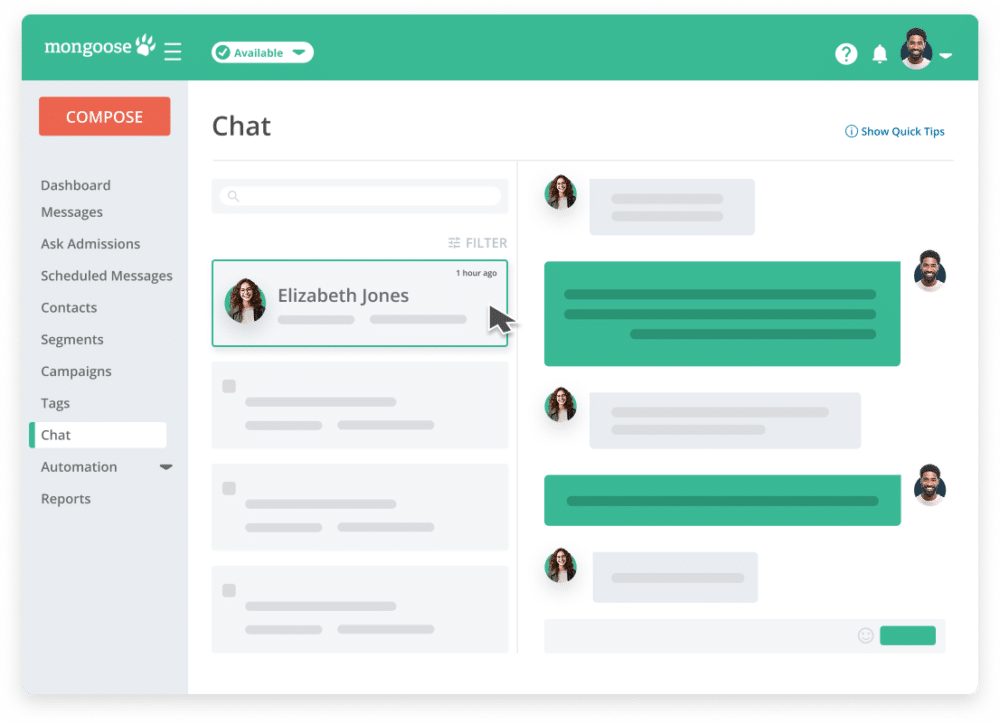
Cleaner WhatsApp Contact Management
January 2026
We’ve improved how your team manages WhatsApp contacts, making it easier to maintain accurate records and deliver more consistent conversations.
What’s New:
- Editable WhatsApp Numbers: Update WhatsApp numbers for existing contacts to keep data accurate and up to date.
- Simplified Contact Creation: Add new contacts with WhatsApp numbers through a more intuitive workflow.
- Cleaner Data, Better Conversations: Improved clarity and consistency across every WhatsApp engagement.
The Result: More control, cleaner contact data, and smoother WhatsApp conversations across your team.

WhatsApp Support for Slate: Now Fully Connected
December 2025
We’ve expanded Mongoose’s Slate CRM integration to support WhatsApp end-to-end—so you can engage international audiences in their preferred channel while keeping contact data, consent, and activity tracking clean and connected.
What’s New:
-
WhatsApp-ready contacts: Store a mobile text number, a WhatsApp number, or both—without messy workarounds.
-
Send where you work: Message directly from Slate Queries while staying aligned with your WhatsApp inbox workflows.
-
WhatsApp consent controls: Manage WhatsApp-specific Opt-In and Marketing Opt-In fields for smarter, compliant outreach.
-
Richer exports: Include WhatsApp message activity, opt-out updates, and delivery errors in your Mongoose exports for reporting and troubleshooting.
The Result: Treat WhatsApp like a native channel in your Slate integration—while keeping number mapping, consent logic, and tracking streamlined.

Simpler Navigation. Smarter Conversations.
October 2025
Experience Mongoose’s redesigned Conversation Intelligence Platform, now built for clarity, speed, and connected insight. Our new navigation brings every channel and tool together under one unified experience, so you can move effortlessly between Text, Chat, WhatsApp, and Dashboards.
What’s New:
- Streamlined Side Navigation: Find your profile, dashboards, conversations, tools, and insights all in one organized, modern menu.
- Always-On Top Bar: Compose messages, get quick help from Otto, or access tips instantly—no matter where you are in the platform.
- Personalized Controls: Favorite teams, switch roles seamlessly, and tailor your workspace for how you work best.
- Integrated Support Hub: Access the Help Center, Product Alerts, and Marketplace directly within your navigation for faster answers and updates.
The Result: Now everything is connected and easy to learn. Whether you’re a new user or a seasoned pro, Mongoose makes it easy to move between conversations, insights, and actions—all in one cohesive, intuitive experience.
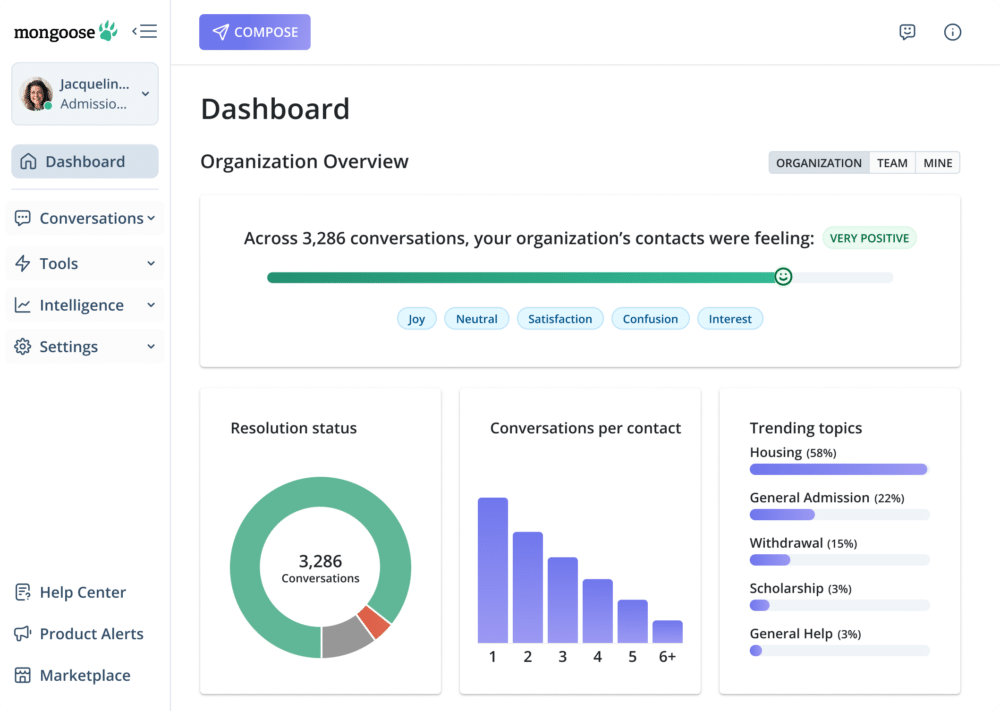
Automating WhatsApp-to-CRM Connections
October 2025
Eliminate manual uploads and keep your CRM effortlessly in sync with WhatsApp. Mongoose’s FTP Integration now supports two-way data flow between your CRM and WhatsApp, making it easier for institutions to connect with international students at scale.
What’s New:
- Automated Contact Imports: Seamlessly include WhatsApp phone numbers with your contact imports to launch targeted outreach without manual work.
- Message Activity Exports: Capture every WhatsApp message and response back into your CRM for accurate reporting and smarter engagement tracking.
- Custom Field Mapping: Use dedicated WhatsApp fields to ensure clean data separation from SMS and precise message routing.
- Centralized Opt-Out Management: Maintain compliance and control with unified opt-out handling across channels.
The Result: Save time, reduce manual effort, and connect with more contacts over WhatsApp—all as part of Mongoose’s unified Conversation Intelligence Platform.

Instantly See Which Conversations Need Your Attention
September 2025
Conversation Resolution is built into the Mongoose Conversation Intelligence Platform, giving higher ed teams visibility into unresolved messages. It helps teams respond quickly, close every loop, and track outcomes.
- See which conversations need action: Unresolved conversations are highlighted so nothing slips through the cracks.
- Guarantee conversations end with clear outcomes: Every interaction moves forward with a timely, complete resolution.
- Improve outcomes with timely follow-ups: Keep enrollment funnels, retention efforts, and donor pipelines on track.
- Show leadership measurable resolution rates: Track and share outcomes across teams and inboxes to demonstrate impact.
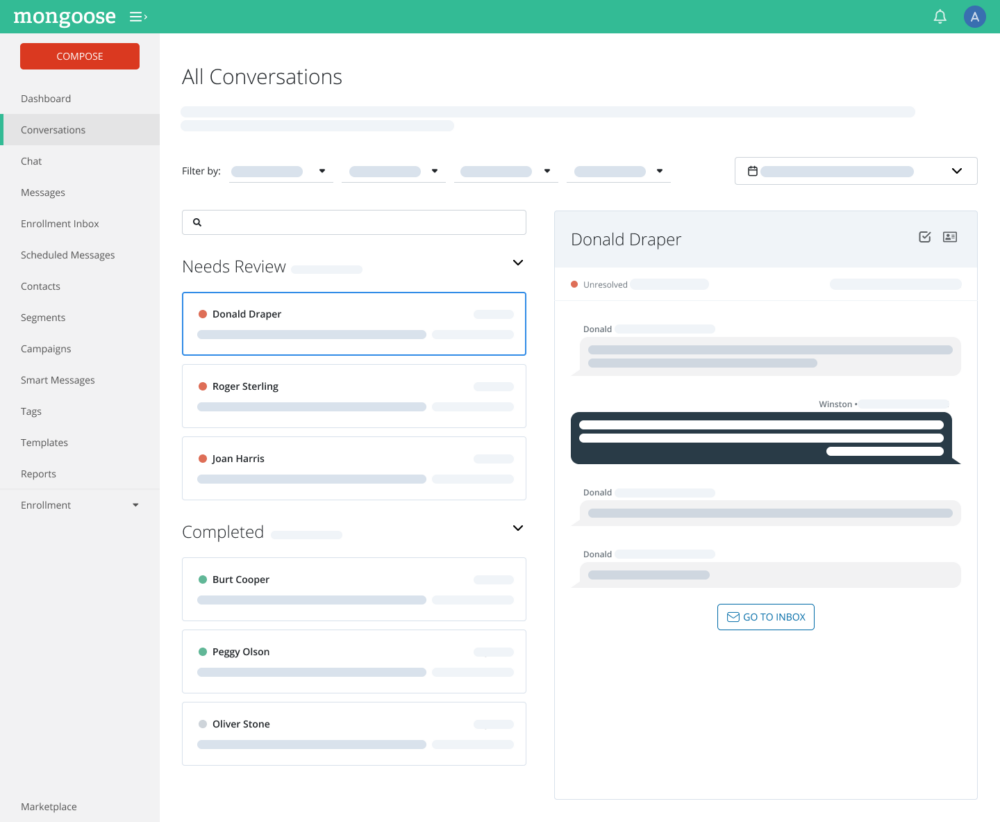
Bulk Imports
August 2025
Adding WhatsApp contacts just got faster and more flexible. Whether you’re targeting domestic audiences or connecting globally, you can now import WhatsApp numbers in bulk.
- WhatsApp Imports – Bulk upload WhatsApp numbers directly
- Global Support – Import both domestic and international WhatsApp numbers in the same file
- Smart Handling – Choose to “infer” mobile numbers when only WhatsApp data exists
- Flexible Formatting – International numbers work with or without spacing

WhatsApp Segments: Bulk Messaging
July 2025
Segments just got smarter—now with full support for our WhatsApp module. You can now send approved WhatsApp messages to segmented lists of contacts, just like you do with Text. It’s never been easier to reach international students, parents, alumni, and WhatsApp-first audiences—at scale.
- Bulk Sends with Familiar Builder – Same experience as texting
- Added WhatsApp Fields – Consent, number verification, and country
- Segment Preview Stats – Opt-ins, opt-outs, and total availability
- Contact Breakdown – View accurate counts for message eligibility
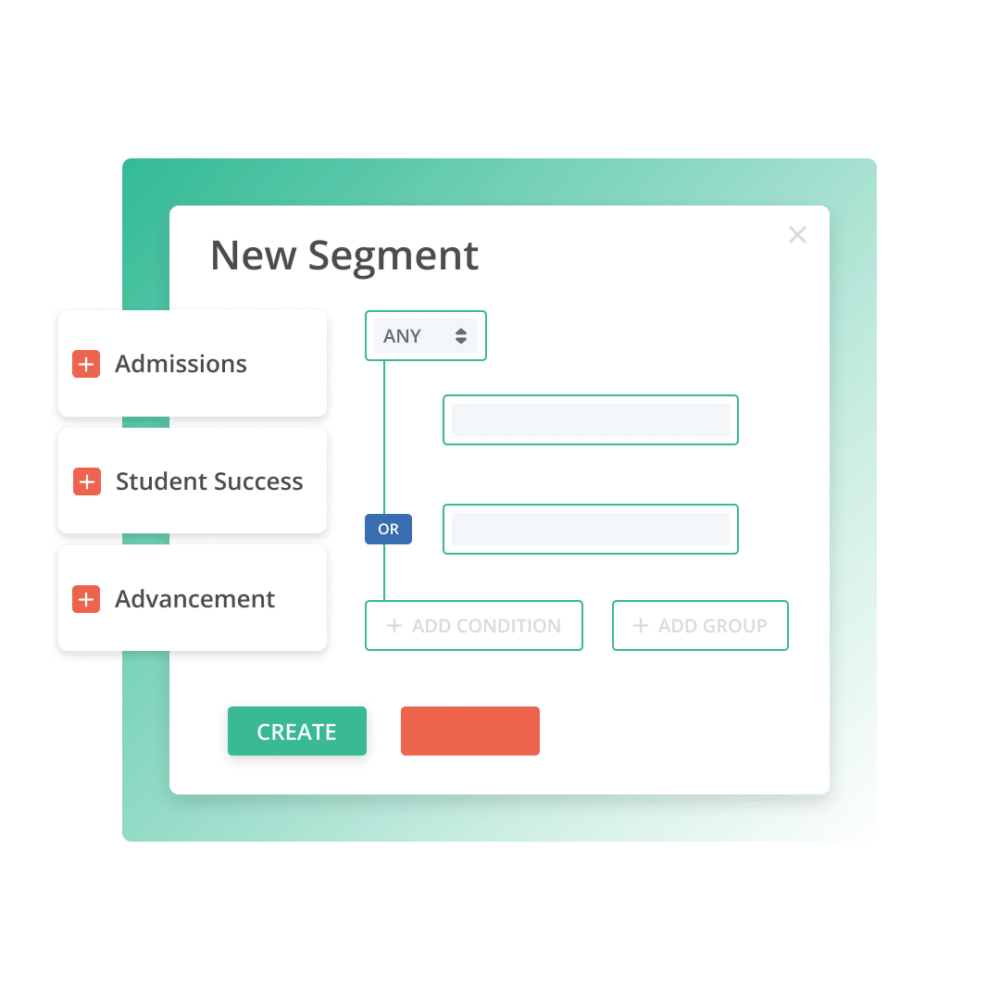
Mongoose Recap and Roadmap
H1 2025:
- We’ve Evolved: Now a true Conversation Intelligence Platform, Mongoose empowers institutions to deliver more strategic, personalized, and insight-driven conversations across the higher ed lifecycle. It’s not just about notifications—it’s about understanding why people engage, what drives them to act, and what matters most.
- Conversation Intelligence Dashboard: Your team’s front door to Mongoose. Track resolution status, sentiment, emotion, and trending topics to help guide follow-ups and decision-making.
- True WhatsApp Outbound: Start global conversations proactively — simply add a contact and send your first message. Ideal for connecting with international students, parents, and alumni.
Coming in 2026:
- AI Assistants: Expanding capabilities to enhance automation and conversation support.
- Intelligence Hub: Modules for performance, benchmarking, and behavior.
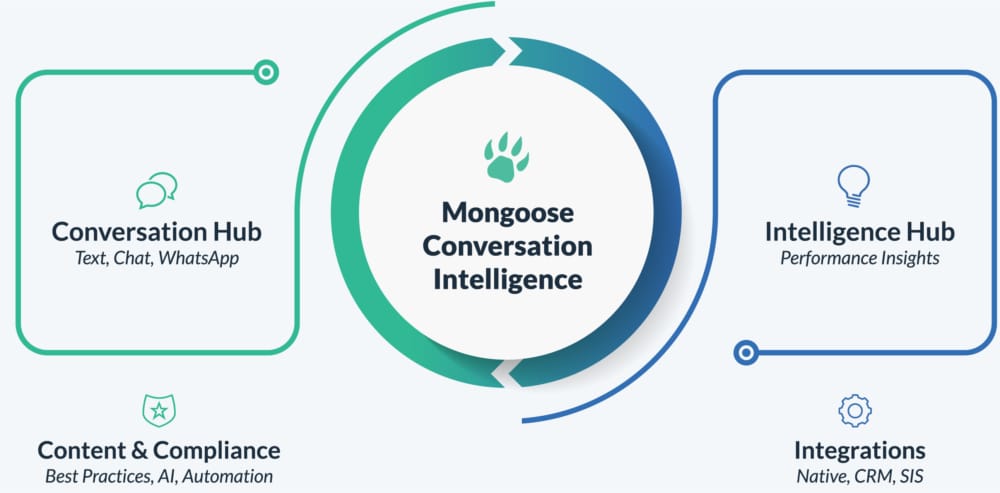
Auto-Archive Opt-Out Messages
May 2025
Managing opt-outs just got a whole lot easier. With the new Auto-Archive setting, Shared Inboxes can now automatically archive incoming opt-out text messages—like STOP, CANCEL, END, QUIT, UNSUBSCRIBE, or STOPALL—so your team can stay focused on conversations that matter.
- New Setting: Available in Shared Inbox settings
- Defaulted OFF for existing Inboxes; Admins can toggle it ON
- New Inboxes: Auto-Archive is ON by default
No more manual archiving — let Mongoose automatically help keep your inbox organized.
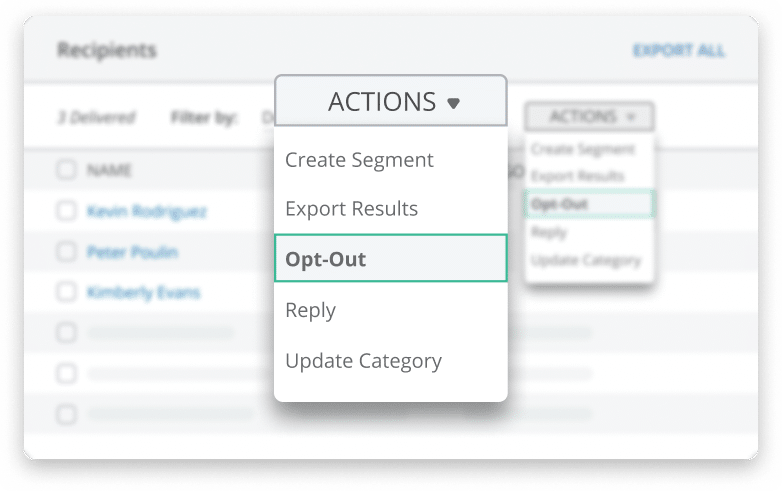
Add WhatsApp Contacts Manually
May 2025
You can now add WhatsApp contacts manually:
- Add a new WhatsApp contact directly from “Compose”
- Works in any Text Inbox with WhatsApp access
- Select communication channels (Text, WhatsApp) at the time of adding
This makes it easier than ever to connect with new students, parents, or donors across channels.
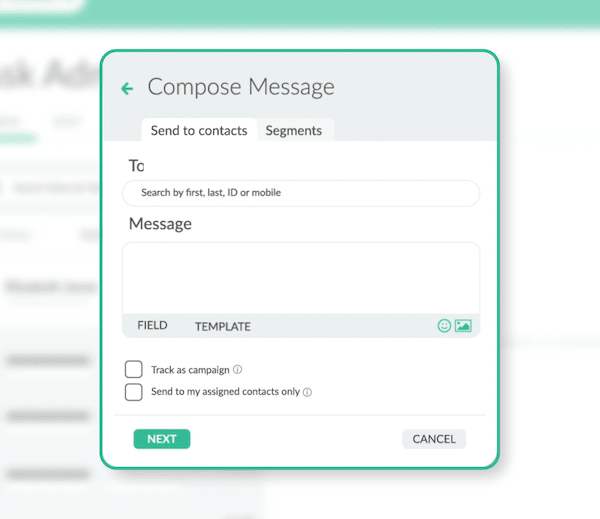
New Contact Detail Pages + Verified Status
May 2025
See the full picture for every contact in one place.
- New Contact Detail Pages show Text and WhatsApp channels opt-out status and verified status
- Text Verified: Number is valid and mobile
- WhatsApp Verified: Message successfully delivered
- WhatsApp Unverified: Imported or added but not yet delivered
- WhatsApp Failed: Message could not be delivered
Clear status indicators help teams manage communication expectations and improve engagement.
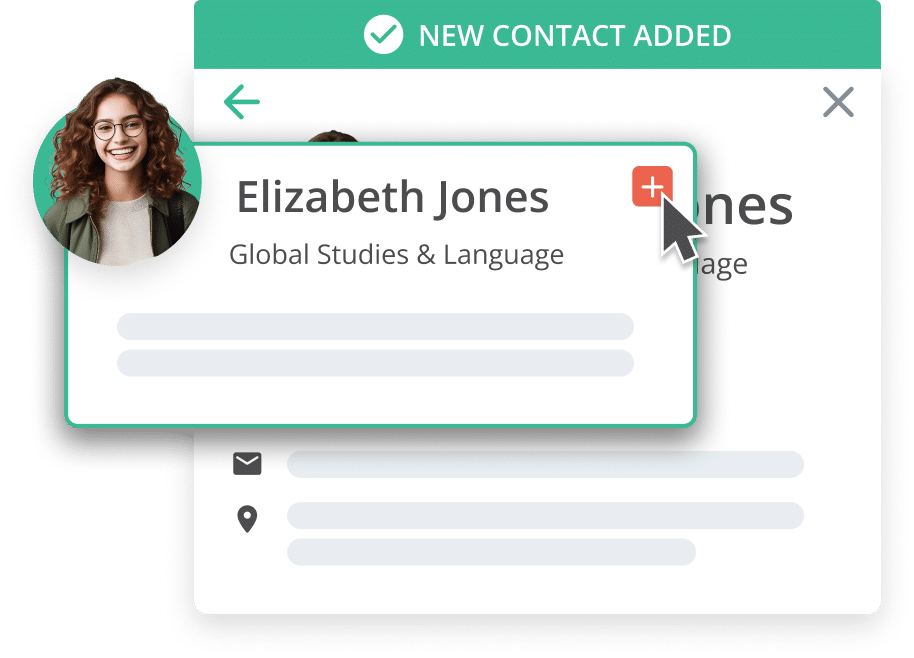
WhatsApp “Read” Status
May 2025
Get more visibility into contact engagement on WhatsApp.
- See Read status on messages (You can see it, contacts cannot)
- Filter or sort by Read status coming soon in Sent Details
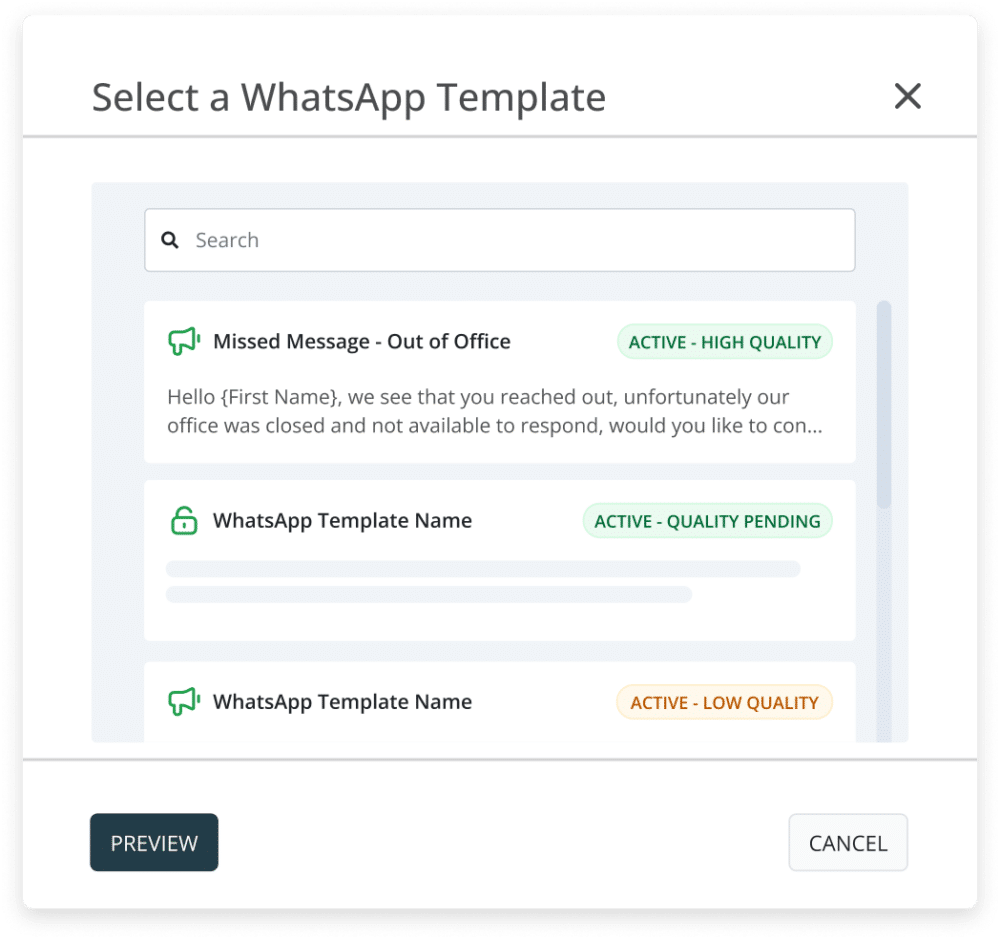
Chat: Salesforce and Slate Integration UI
May 2025
We’ve made it easier to manage Salesforce and Slate Chat integrations without help from Support or Dev teams.
- Add integrations via your settings
- No changes to actual imports
- UI access is for Admins only