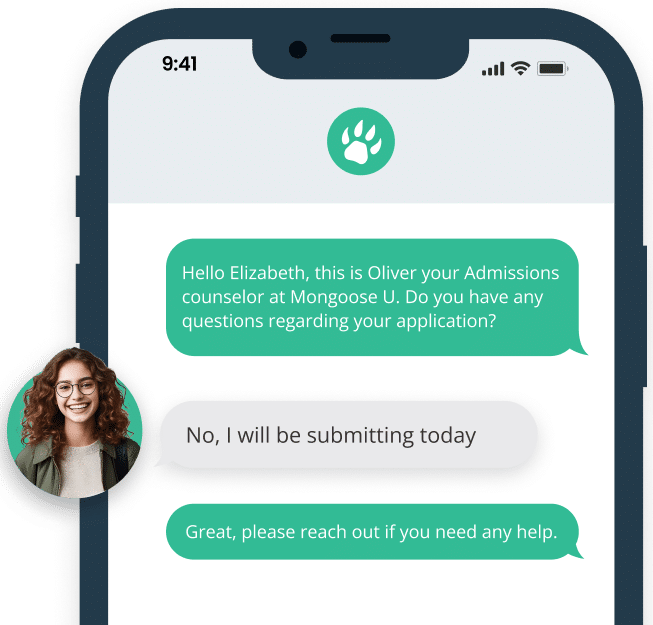Workday
Workday Messaging and Chat Integration with Mongoose
Automate two-way data integration to keep student information synced, streamline workflows, and enhance scalability and data connectivity.
Importing Data into Mongoose
- Field Mapping: Automatically import contact data from Workday into Mongoose, creating and updating records effortlessly while ensuring proper authentication and permissions management.
- Custom Flexibility: Import custom fields for personalized engagement and improved data segmentation in Mongoose, leveraging Excel templates for structured processing.
- Team Configurations: Different teams can use specific fields from various Workday reports for unique use cases, ensuring a tailored approach to data management.
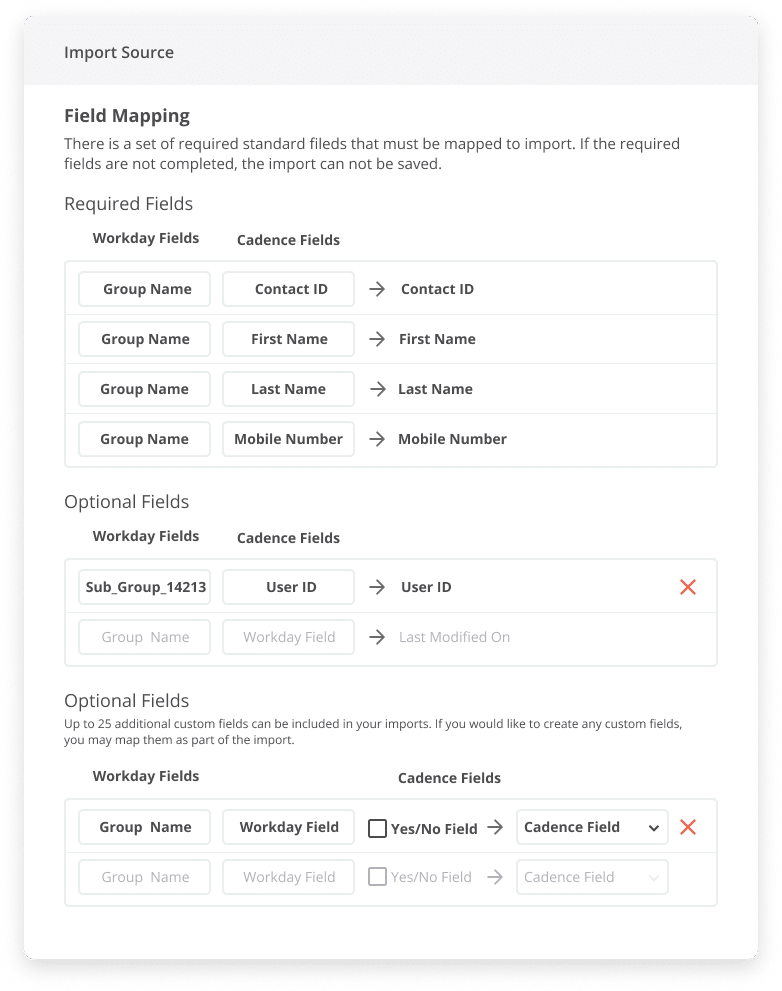
Exporting Interactions from Mongoose
- Messaging Activity Updates: Export all incoming and outgoing text messages from Mongoose into Workday as “Notes” in real-time, maintaining complete workday account records.
- Comprehensive Communication History: Maintain a full text message history within Workday contact records, ensuring easy access to workflows and collaboration tools.
- Activity Monitoring: Track and log message export activities within Mongoose’s integration settings for transparency, making it easy to manage integration system user access.